Starting an ecommerce marketplace may sound pretty straightforward but actually is quite difficult. Understanding and monitoring listings, handling payment gateways, secure shopping carts, and the list can go on and on.


Starting an ecommerce marketplace may sound pretty straightforward but actually is quite difficult. Understanding and monitoring listings, handling payment gateways, secure shopping carts, and the list can go on and on.



Starting an ecommerce marketplace may sound pretty straightforward but actually is quite difficult. Understanding and monitoring listings, handling payment gateways, secure shopping carts, and the list can go on and on. Once you do find what you’re passionate about and see that there is a need for your product or service, you can start building.
It’s exciting to find a theme and coming up with material to display on your website. After you have put your marketplace’s identity and splashed it all over your site you are live!
More on marketplace themes here.
Even with great customer service, swift checkout and an awesome interface there are some details that many business owners miss. Anand Srinivasan has uncovered a few mistakes many ecommerce stores make and we will be discussing four of them.
These are all small blunders that can help your business in the long run and make your user’s shopping experience more comfortable! If you’re looking for more ideas check out our 3 tips for startup success here.
Ensure your project’s success with the power of platformOS.