If you have decided to start a business, you’ve probably nailed down the product you are selling and the market you are targeting. The next step is to design and build your website. In this day and age, most businesses function online. Your website serves as a home base for customers and partners alike -- it’s the first place people will look when searching for more information on your product. It has to catch people’s attention while maintaining simplicity. Here are four tips to think about when designing an easy-to-use website for your online business.
- Consider using a platform
There are a lot of affordable tools that can simplify the website-building process. Platforms like Squarespace, Wordpress, Yola and Wix require little to no coding knowledge and provide a variety of elegant templates that are customizable and to the point, making it easy to show customers exactly what your business can offer. If you’re looking to build a peer-to-peer marketplace, consider Near Me, a platform which provides reviews, built-in analytics, support chat and a variety of payment gateways.
Prioritize your key pages and don’t make it hard to locate the important information. Avoid clutter and unnecessary navigation -- in other words, apply the KISS principle: Keep It Simple, Stupid. Make the essential information about your product, your business and how to contact you the most easily accessible.
Graphics are a great way to help customers to visualize your product and your business. While too many images or videos can muddle your message, incorporating a few, clear graphics can enhance the consumer’s understanding and desire for your product.
Large and concise headlines are extremely powerful; they will attract the user’s attention and give them important information up front. Maintain a constant proportion of whitespace. Studies show that decreasing whitespace from the margins drastically decreases reading comprehension. Provide directional cues. According to the study Eye Gaze Cannot Be Ignored (But Neither Can Arrows), users cannot resist following the line of sight of directional arrows, allowing your site to guide the user to important information.
There are many ways to build a killer website, but these tips should give you an idea of what matters and what doesn’t. Ultimately, you want your website to help rather than hinder, so keep it simple and make sure the information is beneficial to the user.