



This article concludes our series on how documentation is evolving to serve both human readers and AI systems like search, chatbots, and LLMs.
Series overview:
Writing for Humans and Machines: Why Docs Now Serve Two Audiences
From Consumer to Collaborator: How AI Supports Documentation Teams
10 Ways to Make Your Docs AI-Friendly (you’re here)
Over the past few years, AI has changed how users find and consume documentation.
Chatbots and AI-assisted search tools now draw directly from documentation to answer questions, summarize complex topics, and guide troubleshooting. Instead of browsing pages or reading entire sections, users often engage with documentation through generated responses or conversational interfaces.
This shift means that the clarity, structure, and accessibility of your content directly affect the accuracy of what AI delivers. Clear structure, consistent terminology, and strong metadata help both humans and machines navigate content effectively.
The good news is that many best practices for AI-readable docs are the same fundamentals that have always defined great documentation.
Click here for the platformOS DocsKit Solution, “AI Ready” out of the box.
Here’s a practical set of guidelines to help you get started.
Headings help both readers and machines understand topic hierarchy and purpose. Avoid vague labels like Overview or More information. Use context-rich titles such as Configure OAuth authentication or Monitor API usage.
AI tools perform best when content is broken into smaller, self-contained units. Each page should address one main concept, task, or reference. This also improves reusability and makes updates easier to manage.
Use numbered lists for steps, tables for comparisons, and code blocks for code examples. Semantic markup gives structure meaning, helping AI detect relationships and roles within text.
Glossaries, tooltips, and inline definitions prevent confusion for both human readers and AI. A clear glossary ensures consistent terminology that LLMs can use when summarizing or answering questions.
Meaningful internal links create a map of relationships between topics. AI tools use these links to infer connections and provide context, while readers benefit from smoother navigation paths.
Group topics by function or user goal rather than by product team or feature ownership. Modular docs are easier for AI to index and for humans to explore intuitively.
Add metadata such as product area, audience, and version. Tags and taxonomies make it easier for search engines and AI tools to retrieve the right content and keep context intact.
Avoid clever phrasing, excessive metaphors, or filler words. Use short sentences, active voice, and consistent terminology. Clear writing translates directly into accurate AI interpretation.
Ensure documentation sites allow indexing by AI tools. Consider adopting conventions like llms.txt, which tells AI crawlers which parts of your site to read and which to skip. This is emerging as a practical standard for AI-ready documentation.
Let AI help with editing, clarity checks, and pattern recognition, but keep humans in charge of meaning, tone, and truth. The best results come from combining human context with machine precision.
AI-friendly documentation benefits everyone.
Writers gain tools that improve quality and speed, readers get clearer guidance, and organizations see smarter search and support outcomes. As this article series has shown, AI is most effective when documentation teams design their content with structure and intent.
High-quality documentation becomes a foundation for both human understanding and machine learning.
As AI becomes more integrated into documentation workflows, the line between reader and collaborator will continue to blur.
The principles that make documentation accessible to humans — clarity, consistency, and structure — are the same ones that prepare it for AI systems.
By following these ten practices, you’re building content that will stand up to the next generation of tools, readers, and technologies.
Ensure your project’s success with the power of platformOS.