



Welcome to part 3 of our series! In part 2 of our QA and Testing series, we explored some best practices for planning, organizing, and writing your tests. In this part, we share some tips on speeding up development and troubleshooting.
Development speed is a factor that you should always take into account (not only when deadlines are looming) because optimizing your process has a direct impact on the quality and delivery speed of your output. Speed up testing using our tips so that it always fits into your schedule — with some bonus side effects, like minimizing context switching, organizing your thoughts, or future-proofing your code. (And of course ultimately, removing the possibility of regression bugs, which saves you more time when clients are becoming your QA team in production!)
You can speed up development by developing in
live mode — as opposed to headless mode —, where you can see the changes
you made to your local codebase immediately in your browser. This is
the case when two monitors come in handy because you don't have to
switch between your code editor and your browser.
To make your tests future-proof, always write them with the concurrency setting in mind — your future self will thank you when you hit a big enough test suite.
If tests are running for more than 5 minutes, developers tend to lose focus and switch context to different tasks after pushing their code. This means you’re not only wasting time because of long-running tests, but also because of context switching. Some say switching focus from one task to another takes around 15 minutes, others lean towards 30 minutes — either way, it’s a lot of time to lose repeatedly. If your tests are finished within 2 minutes it’s less likely that the developer will start doing something else.
Use test.only, test.skip, fixture.only, fixture.skip to your advantage in development and debugging. This will make your TestCafe start up faster, and it will run your test quickly in isolation.
Start writing tests by writing empty test cases. Just like you would write an outline of a long paper, book, or a blog post, it’s good to know the main points you want to cover.
Filling in the blanks is easier and helps you manage everything in your head. Then add .only to only test the case you are developing. This technique coupled with live mode speeds up test development by allowing you to focus on one thing only and get feedback as quickly as possible.
fixture('Feedback - CRUD using Ajax').page(`${process.env.MP_URL}/feedback`);
test.only('customizations_delete_all cleans feedback correctly', async t => {});
test('Create, Read', async t => {});
test('Update, Read', async t => {});
test('Delete, Read', async t => {});Sometimes things go wrong. Sometimes you will recognize what the problem is at first glance because you might have seen this issue before, but other times your terminal goes red and you have no idea why — it should work, right!?
We’ve encountered many of those moments before, so we'll share our recommendations for troubleshooting steps in the order that saved us the most time during test development.
We can’t stress this enough: Make sure your feature works correctly with a mouse and a keyboard (this is how your users usually interact with it) before you start.
If some invisible element is covering your form field with padding, don't expect it to behave well just because there are 3 pixels that allow you to click on it and grab focus.
Investigate event handlers attached to elements. If a page has some very slow JavaScript attached to every possible user interaction (ie. keypress, keydown, keyup on text input) that TestCafe is populating with 10 characters a second, TestCafe might be too fast for it and you missed it while doing manual testing.
Do the following to see exactly what TestCafe is doing on the page:
It's a little bit convoluted in TestCafe to know when you have to use await, because it is a pretty new feature in JavaScript. A good resource on that is the video async / await in JavaScript - What, Why and How - Fun Fun Function.
We sometimes just add await automatically and we’re ashamed of it, so it is more of a note to ourselves, but hopefully it will save you some head-scratching as well.
We can't even count how many times someone fixed a problem with a simple observation after days of frustrating debugging. There is a point in troubleshooting when you just can’t see new approaches anymore.
The first method would be to context switch to something different for an amount of time (let’s say one day) and not think about the problem to be able to come back to it with a fresh mind.
If you don't have the comfort of not thinking about it, because there is some kind of time pressure, turn to your team members. Ask a back-end developer for a face-to-face or video meeting. It is very possible that questions asked by that person to understand what is going on will drive you both to the solution. Sometimes the solution will be a conclusion that what you’re doing should be done in a completely different way. Take your ego out of the equation and you will be fine. This advice is valid for all phases of programming, not only testing. Use it wisely and whatever you do will technically become much better. The next step in this approach would be pair programming, which also has its own advantages.
We hope you find our series about QA and testing helpful. If so, check out part 4 about performance testing with TestCafe.
Ensure your project’s success with the power of platformOS.